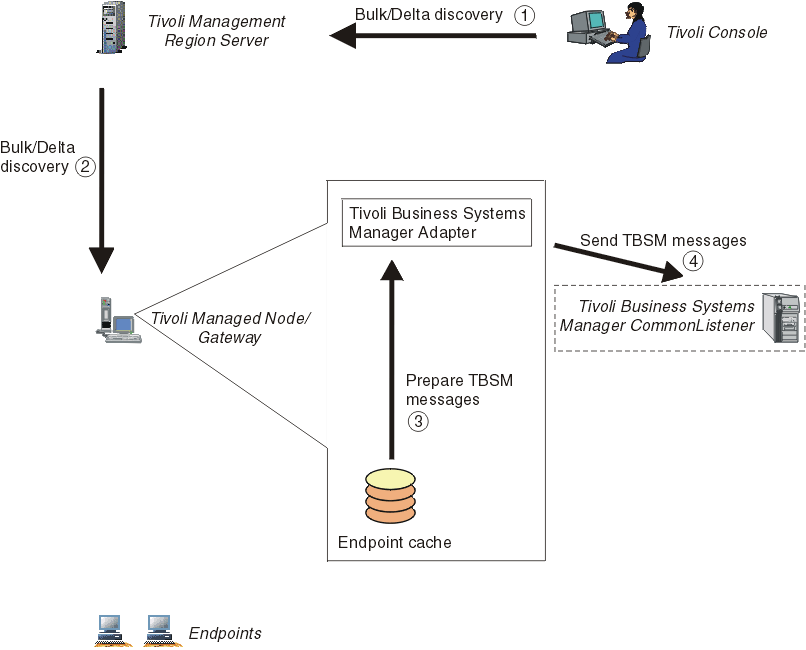Tivoli Header
User's Guide
Once installed and configured, the adapter provides its services in a fully
automatic way, not needing to be independently started or stopped.
It carries out the following activities:
- Bulk discovery
- The wdmdiscovery command can be issued from the Tivoli desktop
to carry out a bulk discovery. The adapter sends details of all systems
it has in its cache to the Tivoli Business Systems Manager's
CommonListener. For full details of the command syntax see Appendix A, Commands. Figure 8 shows the data flows for bulk
discovery.
- Delta discovery
- The same wdmdiscovery command can be issued from the Tivoli
desktop to carry out a delta discovery. The adapter sends details of
all changes since the last discovery, to the Tivoli Business Systems
Manager's CommonListener. For full details of the command syntax
see Appendix A, Commands. Figure 8 shows the data flows for delta
discovery.
Figure 8. Data flows for bulk/delta discovery
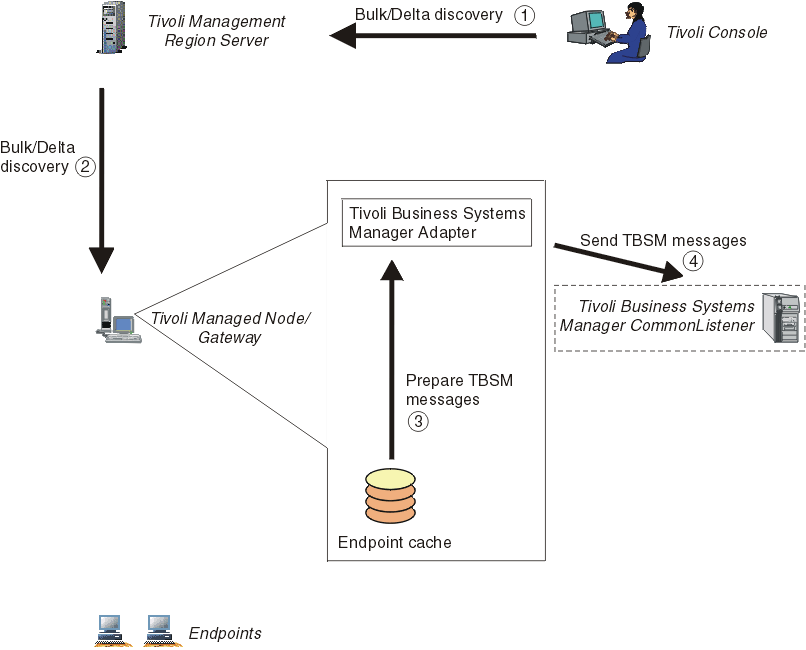
The figure shows the data flow for bulk and delta discovery. The
wdmdiscovery command is issued at the Tivoli Desktop (steps 1 and
2). At the target gateway, the Tivoli Business Systems Manager Adapter
obtains the appropriate discovery information (bulk or delta) from the
endpoint cache (step 3) and sends it to the Tivoli Business Systems
Manager's CommonListener (step 4),
- Note:
- The Adapter expects that the CommonListener will respond to a discovery
command within a configurable time-out (the default is 300 seconds). If
the systems on which these components are running have misaligned time
settings, the time-out value may seem to have been exceeded, with the
discovery being rejected. The solution is either to align the
systems' time settings or to increase the time-out value. Full
details are given in Problem Determination.
[ Top of Page | Previous Page | Next Page | Table of Contents | Index ]