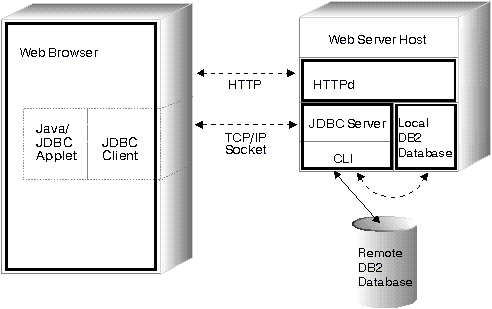

There are two independent components to DB2's Java enablement:
Figure 51 illustrates how the JDBC applet driver works. The driver consists of a JDBC client and a JDBC server. The JDBC client driver is loaded on the Web browser along with the applet. When a connection to a DB2 database is requested by the applet, the client opens a TCP/IP socket to the JDBC server on the machine where the Web server is running. After a connection is set up, the client sends each of the subsequent database access requests from the applet to the JDBC server though the TCP/IP connection. The JDBC server then makes corresponding CLI (ODBC) calls to perform the task. Upon completion, the JDBC server sends the results back to the client through the connection.
Figure 51. DB2's JDBC Applet Implementation
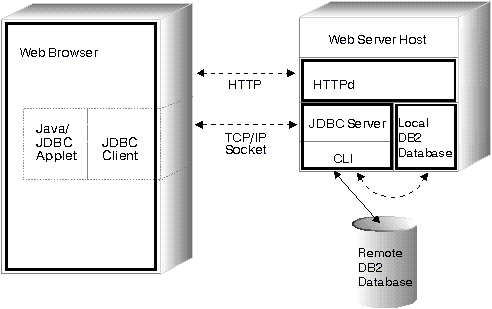 |
Figure 52 illustrates how a DB2 JDBC application works. You can think of a DB2 JDBC application as a DB2 CLI application, only you write it using the Java language. Calls to JDBC are translated to calls to DB2 CLI, through Java native methods. This dependency requires that the DB2 CAE component be installed at the client. A JDBC request flows through DB2 CLI to the DB2 server through the normal CAE communication flow.
Figure 52. DB2's JDBC Application Implementation
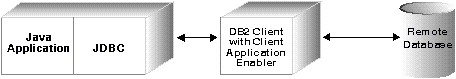 |
Writing a Java JDBC application or applet is very similar to writing a C application using DB2 CLI or ODBC to access the database. The primary difference between applications and applets is that an application requires the DB2 CAE to be installed on the client, and uses the CAE to communicate with DB2; the applet depends on a Java-enabled Web browser, and does not require any DB2 code installed on the client.
You need to treat applets differently than applications, as applets are delivered over the World Wide Web (WWW). You must install the DB2 server or client on the same machine as your Web server. The JDBC applet and application support is installed as part of DB2.
Creating Java UDFs and stored procedures is very similar to creating UDFs and stored procedures in other supported programming languages. Once you have created and registered them, you can call them from programs in any language. Typically, you may call JDBC APIs from your stored procedures, but you can not call them from UDFs.
To run your UDFs and stored procedures, DB2 calls the Java interpreter on the server. DB2 does not include a Java interpreter; your database administrator must install and configure the appropriate Java Development Kit (JDK) on your DB2 server before starting up the database.
The runtime libraries for the Java interpreter must be available in the system search paths (PATH or LIBPATH or LD_LIBRARY_PATH, and CLASSPATH). For more information on setting up your environment for Java, see the DB2 SDK Building Applications book for your operating system.
DB2 loads or starts the Java interpreter on the first call to a Java UDF or stored procedure (see "Creating and Using Java User-Defined Functions" or "Creating and Using Java Stored Procedures"). For unfenced UDFs and stored procedures, DB2 loads one Java interpreter per database instance, and runs it inside the database engine's address space for best performance. For fenced UDFs, DB2 uses a distinct interpreter inside the db2udf process; similarly, fenced stored procedures use a distinct interpreter inside the db2dari process. In all cases, the Java interpreter stays loaded until the embedding process ends.