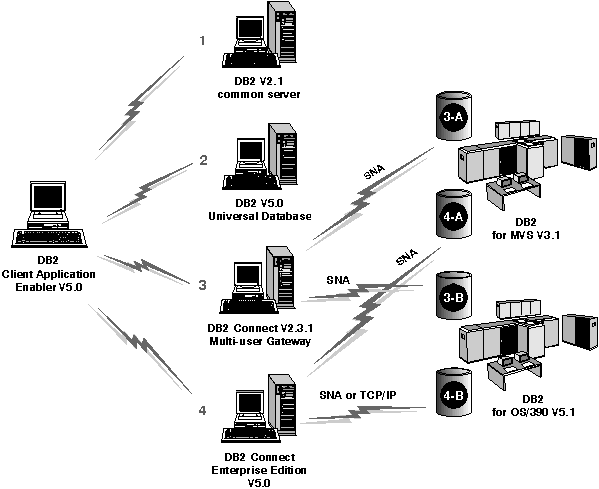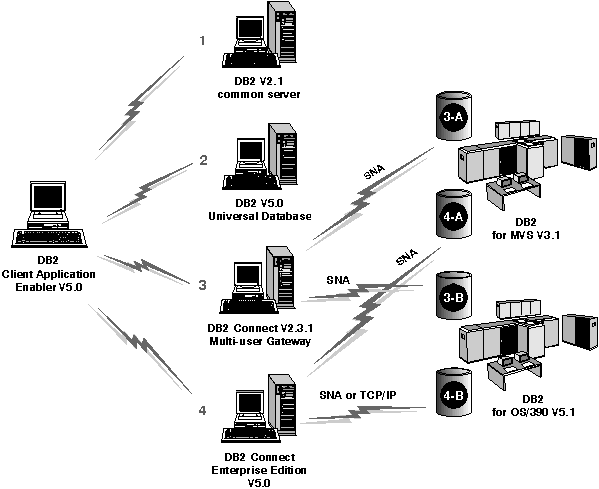Quick Beginnings
If your application programs have been pre-compiled with both the
CONNECT 2 and SYNCPOINT TWOPHASE options, you can use DB2 Connect Enterprise
Edition to update multiple DB2 for OS/390 Version 5.1 databases over
TCP/IP connections using two-phase commit.
| Note: | For ODBC applications, use the ODBC Manager to set the DSN two-phase option
ON for the database.
|
Any connection between your two-phase commit application and a DB2 for
OS/390 Version 5.1 database can also participate with DB2 Universal
Database Version 5 database servers in the same transaction.
Additionally, when using DB2 Connect Enterprise Edition Version 5, DB2 for
OS/390 Version 5.1 can act as the TM_DATABASE for the entire
two-phase commit transaction providing that all the databases
participating in the unit of work are either:
- DB2 Universal Database Version 5.0 (Workgroup Edition or Enterprise
Edition only), or
- DB2 for OS/390 Version 5.1.
You can set the TM_DATABASE database manager configuration
parameter using the following CLP command:
update dbm cfg using tm_database 1ST_CONN
Follow these steps:
- Choose your setting for TM_DATABASE. We recommend 1ST_CONN,
especially if the first database connected to will be a DB2 for OS/390 Version
5.1 database. Set TM_DATABASE as indicated
above.
- Ensure that those databases to be updated by your DUOW transaction over
TCP/IP connections will be accessible READ-WRITE if required. See "Limitations".
- CLP users must turn off autocommit and use the following set
client command prior issuing connect commands:
set db2options=+c
set client connect 2 syncpoint twophase
The following limitations apply when using two-phase commit
with DB2 Connect Enterprise Edition Version 5.0:
The diagram Figure 25 illustrates possible two-phase commit scenarios:
- DB2 for OS/390 can function as the TM_DATABASE (we recommend setting
TM_DATABASE=1ST_CONN in this case).
- If you will mix DB2 CS V2.1 and DB2 Universal Database Version
5.0 databases in the same unit of work, then DB2 Connect Version
5.0 must own the TM_DATABASE locally.
- If you will mix SNA and TCP/IP Wide Area Network (WAN) Connections to DB2
for MVS/ESA Version 3.1 as well as DB2 for OS/390 Version 5.1,
then DB2 Connect Version 5.0 must run the SPM, and own the TM_DATABASE
locally.
- If you will connect to DB2 Universal Database Version 5.0 in these
scenarios, then the DB2 Client also must be at Version 5.0.
Figure 25. Two-Phase Commit Migration Scenarios.
- In the diagram, databases 3-A and 4-A are back-level (DB2 for MVS/ESA Version 3.1).
- Systems 1 and 3 are back-level.
- Only a DB2 Version 5.0 client can use DB2 Connect Version 5.0 functions, including TCP/IP connections to DB2 for OS/390 Version 5.1.
- Connections from system 3 (DDCS Version 2.3 gateway) can use only SNA (lightly shaded arrows).
- Connections from system 4 (DB2 Connect Version 5.1 gateway) can use SNA for any connection to DB2 for OS/390, DB2 for MVS, DB2 for AS/400, and DB2 for VM & VSE; or they can use TCP/IP to DB2 for OS/390 Version 5.1 only.
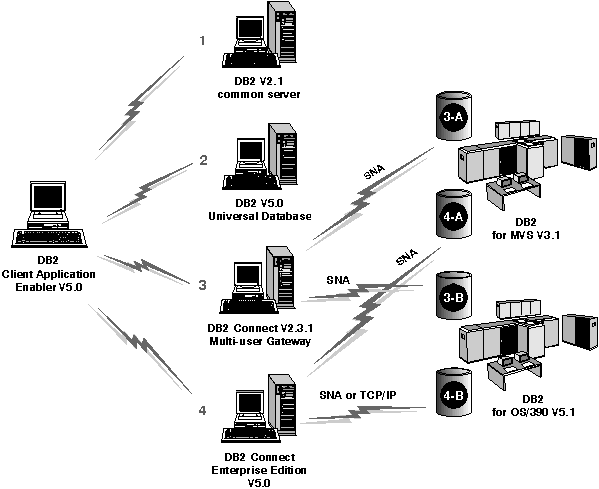
[ Top of Page | Previous Page | Next Page | Table of Contents | Index ]
[ DB2 List of Books |
Search the DB2 Books ]