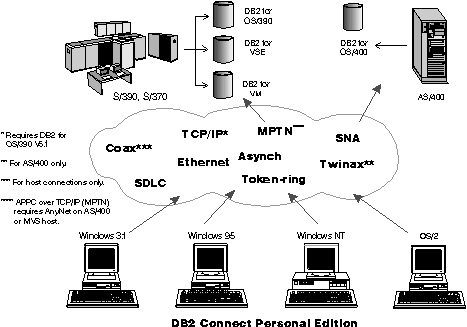

Direct connection without intermediate gateways and servers is a very convenient and desirable configuration. This is especially true for situations where the host database supports TCP/IP connectivity (for example, DB2 for OS/390 V5.1 or later). In such a configuration, each DB2 Connect workstation establishes a direct TCP/IP connection to DB2 for OS/390 or, using the Integrated SNA Support, connects via APPC to DB2 for MVS and other host and AS/400 databases.
TCP/IP connectivity requires that the host database support TCP/IP. At this point, DB2 for OS/390 V5.1 provides support for native TCP/IP connections. An alternative to native TCP/IP is MPTN connectivity. MPTN connections require that IBM AnyNet products be installed on the target database system, but does not require the host database to provide native TCP/IP support.
Figure 4 shows workstations directly connected to a DRDA host. Each workstation has DB2 Connect Personal Edition installed.
Figure 4. Direct Connection Between DB2 Connect and a DRDA Host
In this environment, if you are using a Windows 3.x, Windows 95, or Windows NT workstation, you can use the DB2 Connect Personal Edition Integrated SNA Support to connect directly to the host servers. DB2 Connect Integrated SNA Support permits connections over a variety of local and wide area networks, such as Token-Ring, Ethernet, SDLC, Twinax, Coax and Asynchronous dial-up. The DB2 Connect Integrated SNA Support implements both APPC and MPTN connections over networks using hosts and AS/400 systems that have IBM AnyNet products installed. Users of OS/2 workstations can use IBM Personal Communications for OS/2. IBM Communications Manager V1.11, or IBM Communications Server for OS/2 to achieve direct APPC and MPTN connectivity.