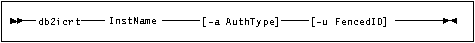
where:

Use the db2icrt command to create an instance of the product. Where you find db2icrt depends on your operating system:
The syntax of the db2icrt command is:
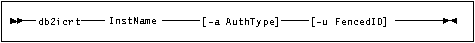
where:
| Note: | The authentication type of the instance applies to all databases under the instance. |
| Note: | FencedID may not be root or bin. |
To create an instance for the DB2 client, you can use the following command:
db2icrt db2inst1
When an instance is created, its name is also added to the list of instances on the system.
The db2icrt command creates the INSTHOME/sqllib
directory, where INSTHOME is the home of the instance owner.
 |
You should not create files or directories under INSTHOME other than those created by DB2 products. This avoids a potential loss of data if an instance is deleted. There is one exception. If your system supports fenced User Defined Functions and fenced Stored Procedures, put the fenced User Defined Functions and the fenced Stored Procedures applications in the INSTHOME/sqllib/function directory.
|