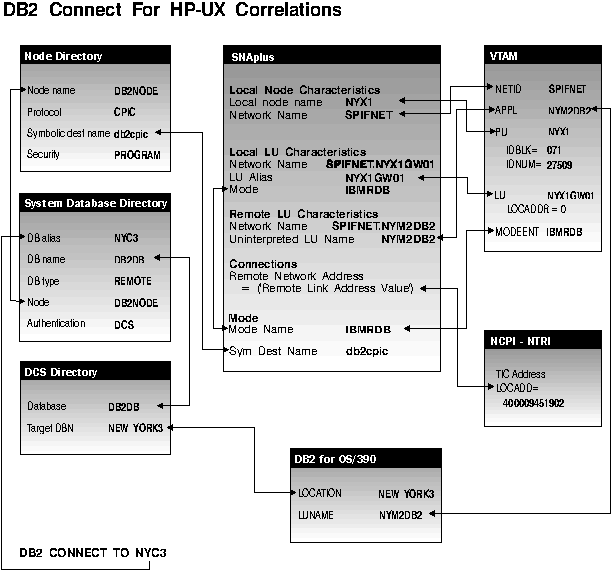

Before you configure the DB2 Connect workstation, have your host-side administrator and LAN administrator fill in copies of the worksheets that follow for each host to which you want to connect:
To help you fill in the worksheets, Figure 14 illustrates a sample network that has DB2 Connect system and uses APPC to connect to DB2 for OS/390. The values shown in this diagram correspond to the Sample Value entries in the worksheet.
After you fill in the Your Value entries, you can use the worksheet to configure DB2 Connect. During the configuration process, replace the sample values that appear in the configuration instructions with your values from the worksheet. Use the boxed numbers (1) to relate the configuration instructions to the worksheet values.
In the configuration instructions, the (*) symbol denotes entries that need to be changed but do not have a representation on the worksheet.
Figure 14 illustrates a sample network scenario involving DB2 Connect for HP-UX with an APPC connection between HP SNAplus and DB2 for OS/390 or DB2 for MVS/ESA. The diagram shows the correspondences between information specified on the DRDA server system, information specified in DB2 Connect for HP-UX configuration files, and information specified in the DB2 node, database, and data connection services directories. The values used in this diagram correspond to the examples shown in Table 18.
Figure 14. Configuration on the DRDA Server and DB2 Connect for HP-UX
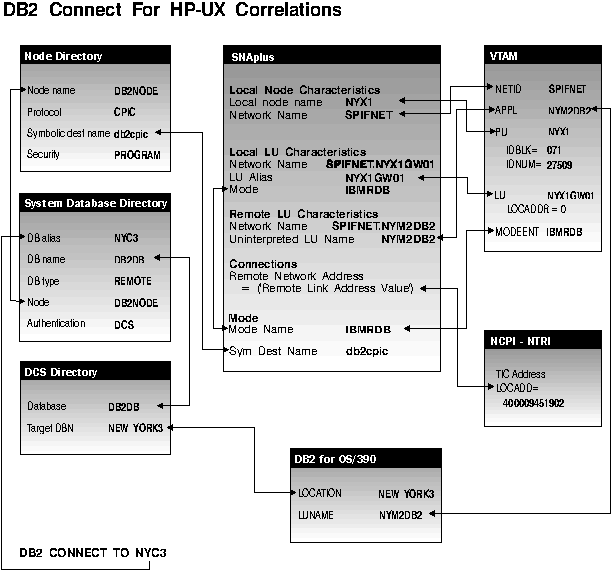 |
Table 18. Worksheet for Planning OS/390, MVS, VM, or VSE Host Connections
| Ref. | SNAPlus Name | VTAM Name | Sample Value | Your Value |
|---|---|---|---|---|
| Network Elements at the Host | ||||
| (1) | Host Name | Network name | SPIFNET |
|
| (2) | Partner LU Name | Application Name | NYM2DB2 |
|
| (3) | Network ID |
| SPIFNET |
|
| (4) | Partner Node Name | SSCP Name | NYX |
|
| (5) | Database name |
| NEW_YORK3 |
|
| (6) | Mode Name |
| IBMRDB |
|
| Network Connection Information | ||||
| (7) | Connection name (Link name) | LINKHOST |
|
|
| (8) | LAN destination address |
| 400009451902 |
|
| Network Elements at the DB2 Connect Workstation | ||||
| (9) | Network ID or C&SM LAN ID |
| SPIFNET |
|
| (10) | Local Node name or Local PU Name |
| NYX1 |
|
| (11) | (Local) LU name |
| NYX1GW01 |
|
| (12) | (Local LU) alias |
| NYX1GW01 |
|
| (13) | Local Node or Node ID | ID BLK | 05D |
|
| (14) | ID NUM | 27509 |
| |
| (15) | Mode name |
| IBMRDB |
|
| (16) | Symbolic Destination name |
| DB2CPIC |
|
| (17) | (Remote) Transaction program (TP) name |
| X'07F6C4C2' (or RDB_NAME for DB2 for VSE & VM) (or DB2DRDA for DB2 for OS/390 or DB2 for MVS) |
|
| DB2 Directory Entries (at the DB2 Connect workstation) | ||||
| (18) | Node name |
| db2node |
|
| (19) | Security |
| program |
|
| (20) | Database name |
| db2db |
|
| (21) | Database alias |
| nyc3 |
|
| Note: | For a connection to an OS/390, MVS, VSE, or VM system, you must know the local node name of your machine. You can find this by reviewing the Local Node Characteristics specification in your existing CM/2 configuration. |
Table 19. Worksheet for Planning OS/400 Connections
| Ref. | SNAPlus Name | Network Name | Sample Value | Your Value |
|---|---|---|---|---|
| Network Elements at the Host | ||||
| (1) | Host name | Local Network Name | SPIFNET |
|
| (2) | Partner LU Name | Application Name | NYM2DB2 |
|
| (3) | Network ID |
| SPIFNET |
|
| (4) | Partner Node name | Local CP Name | SYD2101A |
|
| (5) | Database name | Relational Database Name | NEW_YORK3 |
|
| (6) | Link Name or Mode Name |
| IBMRDB |
|
| Network Connection Information | ||||
| (7) | Connection name (Link name) | LINKHOST |
|
|
| (8) | Remote Network address | Local Adapter Address | 400009451902 |
|
| Network Elements at the DB2 Connect Workstation | ||||
| (9) | Network ID or C&SM LAN ID |
| SPIFNET |
|
| (10) | Local Node Name or Local PU Name |
| NYX1 |
|
| (11) | (Local) LU name |
| NYX1GW01 |
|
| (12) | (Local LU) alias |
| NYX1GW01 |
|
| (13) | Local Node or Node ID | ID BLK | 05D |
|
| (14) | ID NUM | 27509 |
| |
| (15) | Mode name |
| IBMRDB |
|
| (16) | Symbolic Destination name |
| DB2CPIC |
|
| (17) | (Remote) Transaction program (TP) name |
| X'07F6C4C2' |
|
| DB2 Directory Entries (at the DB2 Connect workstation) | ||||
| (19) | Node name |
| db2node |
|
| (19) | Security |
| program |
|
| (20) | Database name |
| db2db |
|
| (21) | Database alias |
| nyc3 |
|
If you are configuring a connection to an OS/390, MVS, VSE, or VM system, you need to know the control point name to be used for the DB2 Connect for HP-UX workstation. Your LAN administrator can provide this information.