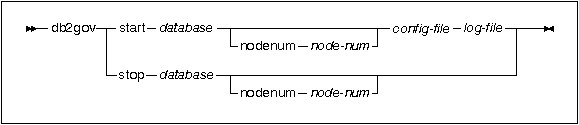

You use the db2gov governor front-end utility to start or stop the governor (on either all database partitions or on a single database partition). You require SYSCTRL authority to use the utility.
The syntax for db2gov is as follows:
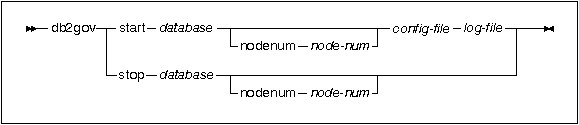
The parameters are as follows:
The database name you specify must be the same name as that specified in the governor configuration file. The governor checks these two names to ensure that you are using the correct configuration file. If the front-end utility is started with one alias name and the governor configuration file contains a different alias, an error is reported because the governor cannot determine whether the names are aliases for the same database.
If you are in a partitioned database environment, when you start the governor on all partitions, the front-end utility first checks that the configuration file does not contain errors. It then reads the db2nodes.cfg file in the sqllib directory and sends a command to each database partition to start the governor front-end utility on each database partition with the start option (which, in turn, starts the daemon at each database partition).
| Note: | There can only be one daemon for each logical partition for each database. As a result, it is possible to have more than one daemon on the same logical partition since you may have more than one database governed at that logical partition. |
When you start the governor on a single database partition, the front-end utility creates a daemon to validate the governor configuration file. The governor daemon ensures that another daemon is not already running on that partition.
The default location for the configuration file is the sqllib directory. If the specified file cannot be found in the default directory, the front-end assumes that the specified name is a fully specified path name, or that the file exists in the current directory.
If you are in a partitioned database environment, the front-end utility stops the governor on all database partitions by reading the db2nodes.cfg file in the sqllib directory, and then sending a command to each database partition to call the governor front-end utility with the stop parameter. This stops the daemon at each database partition.
When the front-end utility stops the governor daemon on a single database partition, it communicates with the daemon on that database partition by creating, moving, or deleting files in the tmp subdirectory of the sqllib directory.