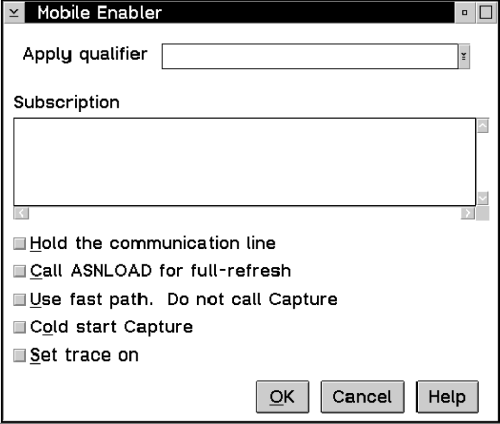

The mobile graphical interface, Mobile Replication Enabler window, can be used to start the mobile replication enabler, ASNCOPY. To initiate the mobile graphical interface, type ASNMOBIL from the command line. The Mobile Replication Enabler window opens, see Figure 32.
Figure 32. The Mobile Replication Enabler Window. You can set ASNCOPY parameters. 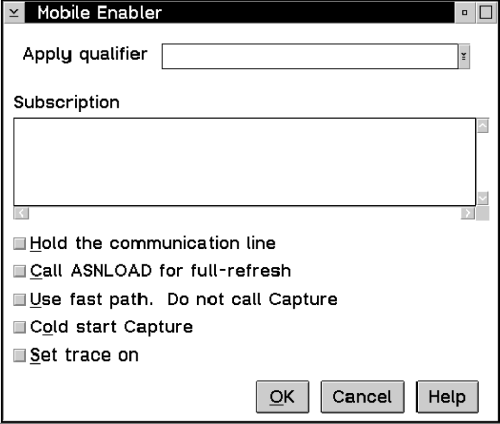
From the Mobile Replication Enabler window, you can:
These options are explained in more detail in Figure 32.
The Mobile Replication Enabler window also allow you to select replication subscriptions and an Apply qualifier.
The mobile graphical interface presents a list of active replication subscriptions from which you can select the replication subscriptions you wish to run. A replication subscription contains the specification of the source and target tables, as well as the control information that governs a refresh or update.
The mobile replication enabler, ASNCOPY, will run with the replication subscription names you selected. A complete list of replication subscriptions can be found in the ASN.IBMSNAP_SUBS_SET table on the control server.
An Apply qualifier is a unique name in the network to distinguish one instance of the Apply program from another. To populate a replication subscription list with a particular replication subscription, simply select the Apply qualifier that represents the Apply instance running on your client. ASNCOPY will now only fetch data according to the replication subscription associated with the Apply qualifier selected.