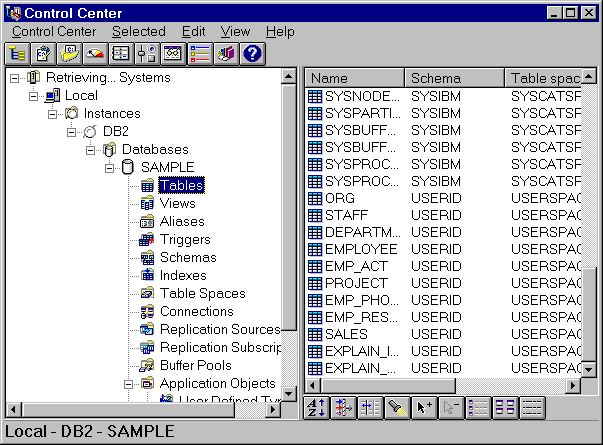

You can administer local databases on UNIX servers using the command line processor. You can also perform database administration tasks remotely from an OS/2, Windows NT, or Windows 95 client by using DB2 GUI tools. Use the Control Center to graphically perform server administrative tasks such as configuring, backing up and recovering data, managing directories, scheduling jobs, and managing media. Use the Command Center to access and manipulate databases from a graphical interface.
The Control Center displays database objects (such as databases, tables, and packages) and their relationships to each other. Using the Control Center, you can manage a local database server or multiple remote database servers and the database objects within them, all from a single point of control. See Figure 3 for an example of the main Control Center window. You can install the Control Center on an OS/2, Windows NT, or Windows 95 client to remotely manage your UNIX server.
Figure 3. Control Center Main Window
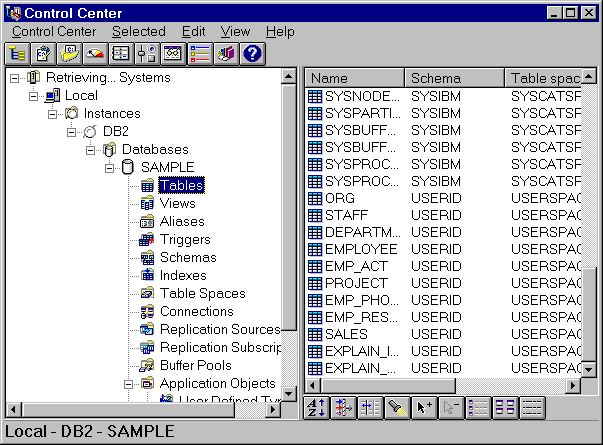 |
From the Control Center you can perform the following tasks on database objects:
You can also manage database manager environments (known as DB2 instances). You can:
SmartGuides are provided to help you perform complex tasks. For example, a SmartGuide is available to tune the performance of your system. See "SmartGuides" for descriptions of the various SmartGuides and how to invoke them.
The Control Center provides additional facilities to assist you in managing
your DB2 servers:
You can run these facilities from the Control Center toolbar or from icons in the Administration Tools folder.
You can install the following options for the Control Center:
| DB2 Performance Monitor | Use the DB2 Performance Monitor to monitor the performance of your DB2 system. You can monitor activity using snapshots of data over a period of time or using data for a particular event. See "Monitoring Databases Using DB2 Performance Monitor" for more information. |
| Visual Explain | Use Visual Explain to graphically analyze and tune SQL statements and to analyze query access plans. See "Viewing SQL Access Plans Using Visual Explain" for more information. |
You can find additional information in the Administration Getting Started Guide or in the Control Center's online help.
The Administration Server is used as a service by the DB2 Administration Tools to satisfy requests. It is implemented as a DB2 instance, and has interfaces to start, stop, catalog, and configure it. The Administration Server resides on every DB2 server that you want to administer and detect. The Administration Server is required in order to use any of the administration tools described above.
With the DB2 Performance Monitor, you can:
You can choose to monitor snapshots or events. The Snapshot Monitor allows you to capture point-in-time information at specified intervals. The Event Monitor allows you to record information over the duration of an event such as a connection.
You can find additional information in the Administration Getting Started Guide or in the online help for DB2 Performance Monitor.
Visual Explain helps database administrators and application developers to:
You can find additional information in the Administration Getting Started or in the online help for Visual Explain.
The Control Center allows you to view, update, and reset the server protocol settings. These functions are accessed by clicking with the right mouse button on a database instance. Click on the Setup Communications option in the pop-up menu. This tool helps database administrators to:
You can find additional information in the online help for the Control Center.