- To install the DB2 Client Application Enabler, use the DB2 Client Pack CD-ROM containing the OS/2 client.
- To install the DB2 Software Developer's Kit, use the DB2 Software Developer's Kit CD-ROM.
- Open an OS/2 windows and set the drive to x:, where x is the letter that represents your CD-ROM drive.
- Set the current directory to \db2\os2\language\install, where language is the two-character country code that represents your language (for example, EN for English). Table 24 lists the code for each available language.
- Enter the command install.
The IBM DB2 for OS/2 Version 5 Installation window opens.
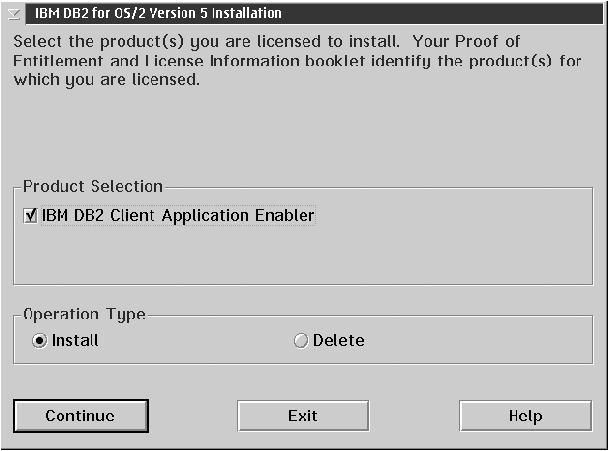
To select the product that you want to install on your system, click
on the Continue push button. The Update CONFIG.SYS
File window opens.
- If you want the config.sys file updated, click on OK. A backup copy of your existing file is kept as config.0xx.
- If you do not want the config.sys file updated, clear the Update CONFIG.SYS check box and click on OK. You will need to manually update your config.sys file with the values that are stored in the config.add file.
For the Install - Directories window, complete the entries as follows:
- Select each of the components you want to install.
You have the option of installing the Client Configuration Assistant component. The Client Configuration Assistant makes it easy for you to configure and administer connections to databases and to bind applications and utilities to a database. If the Client Configuration Assistant is not installed, you will need to manually configure connections to DB2 servers.
- In the File directory field, type the directory where you want
the product installed. The default value is c:\sqllib.
Note: If a DB2 Version 5 product is already installed on the workstation, you must install on the same drive and directory. - Click on the Disk Space push button to see how much space you have on each of the drives on your machine and to change disks if necessary.
- Click on the Install push button to continue.
A progress window appears until the installation is complete. You can click on the Stop push button at any time to end the installation.

