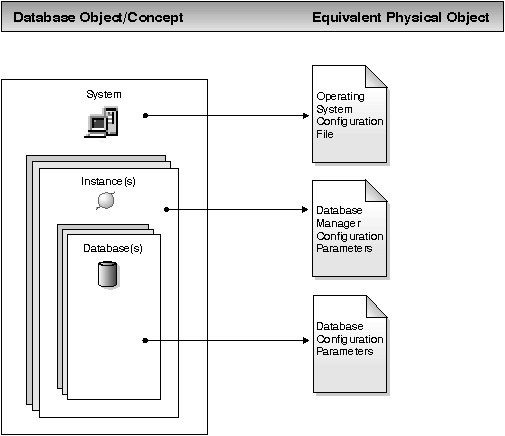

When a database instance or a database is created, a corresponding configuration file is created with default parameter values. You can modify the parameter values to improve performance.
Configuration files contain parameters that define values such as the resources allocated to the DB2 products and to individual databases, and the diagnostic level. There are two types of configuration files: the database manager configuration file for each DB2 instance and the database configuration file for each individual database.
The database manager configuration file is created when an instance of DB2 is created. The parameters it contains affect system resources at the instance level, independent of any one database that is part of that instance. Many of these parameters can be changed from the system default values to improve performance or increase capacity, depending on your system's configuration.
There is one database manager configuration file for each installation of a client as well. This file contains information about the client enabler for a specific workstation. A subset of the parameters available for a server are applicable for the client.
A database configuration file is created when a database is created, and resides where that database physically resides. There is one configuration file per database. Its parameters specify, among other things, the amount of resources to be allocated to that database. Many of the parameters can be changed to improve performance or increase capacity. Different changes may be required depending on the type of activity in that specific database.
Figure 15 illustrates the relationship of the two configuration files with an instance and a database. As well, one or more configuration files exist which are unique to the operating system.
Figure 15. Configuration Parameter Files
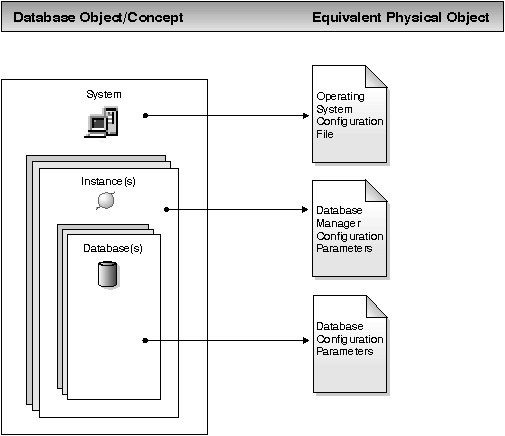 |
To modify or view a database configuration parameter, click mouse button 2 on the database for which you want to modify configuration parameters and select Configure from the pop-up menu. The Configure Database window opens.
The window displays all configuration parameters grouped into categories. You can browse all the parameters. For each parameter, the following can be viewed:
The push buttons let you set all values for a parameter to their defaults, or to reset them to their previous values.
To modify a database manager configuration parameter, select the same action from the instance of the database manager you want to modify. In order for the new values to take effect, you must stop and then start the instance.