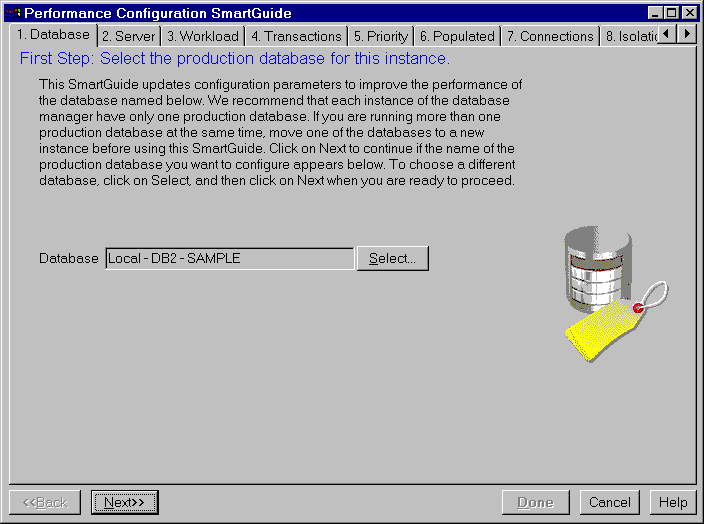

An important way to improve performance is to adjust the configuration parameters. The parameters fall into two general categories:
You may need to modify the default values of these parameters if your environment has any of the following:
This SmartGuide helps you tune performance and balance memory requirements for a single database per instance by suggesting which configuration parameters to modify and providing suggested values for them.
To use the SmartGuide:
If you click on Apply these recommendations immediately on the Results page (last page) of the SmartGuide, then when you click on Done after you have finished selecting the appropriate options, the recommended configuration parameters for your system will be applied to the database immediately. However, updates to parameters take effect under the following conditions:
The next time you open this SmartGuide, you are given the option of backing out of the options you selected the previous time the SmartGuide was open.
Figure 24. Performance Configuration SmartGuide
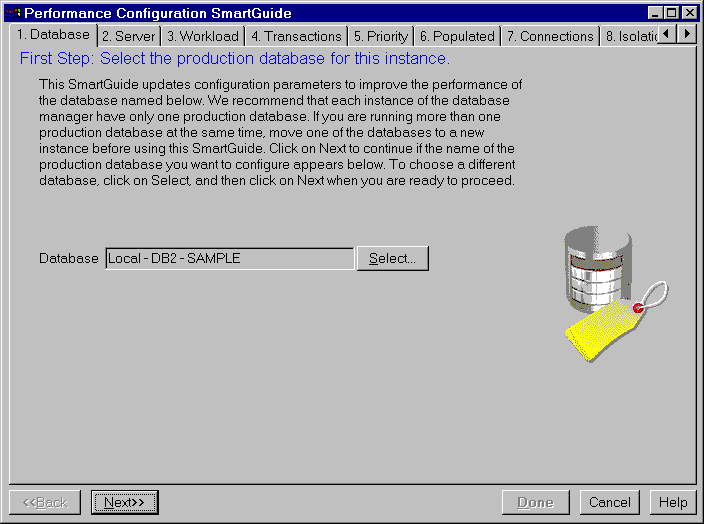 |
We recommend that each instance of the database manager have only one production database. It is difficult to tune a system with more than one production database per instance running concurrently.
The recommended values are designed to improve the performance of, though not necessarily optimize, your database system. These values should be thought of as a starting point on which you can make further adjustments to obtain optimized performance. In most cases they will provide better performance than the default values because they are based on information about your workload and your server.
The parameters affected are directed at Data Manipulation Statements (DML). This SmartGuide is not intended to improve the performance of utilities.
In order to use the SmartGuide effectively, you need to know the following about the database and your system:
The isolation level determines the number of locked rows and the locks' duration when a user either reads or changes data. DB2 uses locking to maintain data integrity during concurrent processing. Locking guarantees that a transaction maintains control over a database row until it has finished, and prevents another application from changing a row before the ongoing change is complete. See the Administration Guide for more information.
We recommend that you rerun this SmartGuide again if the size of the database significantly increases (for example, more than 20%) or if the machine characteristics change (for example, more memory is added).