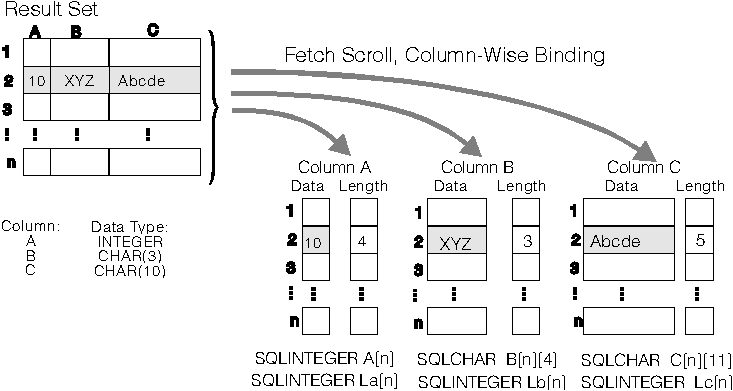

One of the most common tasks performed by an application is to issue a query statement, and then fetch each row of the result set into application variables that have been bound using SQLBindCol(). If the application requires that each column or each row of the result set be stored in an array, each fetch must be followed by either a data copy operation or a new set of SQLBindCol() calls to assign new storage areas for the next fetch.
Alternatively, applications can eliminate the overhead of extra data copies or extra SQLBindCol() calls by retrieving multiple rows of data (called a rowset) at a time into an array.
| Note: | A third method of reducing overhead, which can be used on its own or with arrays, is to specify a binding offset. Rather than re-binding each time, an offset can be used to specify new buffer and length/indicator addresses which will be used in a subsequent call to SQLFetch() or SQLFetchScroll(). This can only be used with row offset binding, and is described in "Column Binding Offsets". |
When retrieving a result set into an array, SQLBindCol() is also used to assign storage for application array variables. By default, the binding of rows is in column-wise fashion: this is symmetrical to using SQLBindParameter() to bind arrays of input parameter values as described in the previous section.
Figure 12. Column-Wise Binding
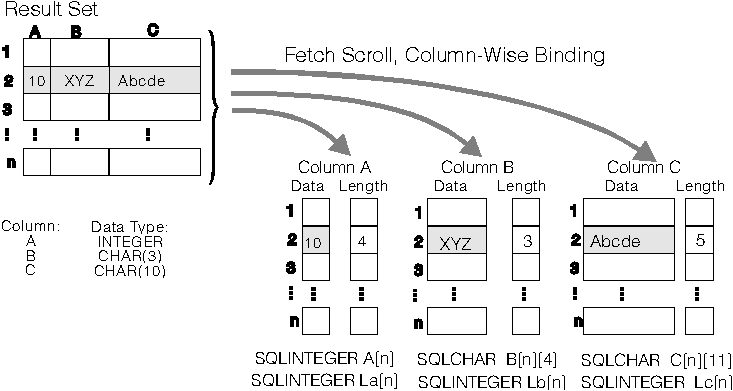 |
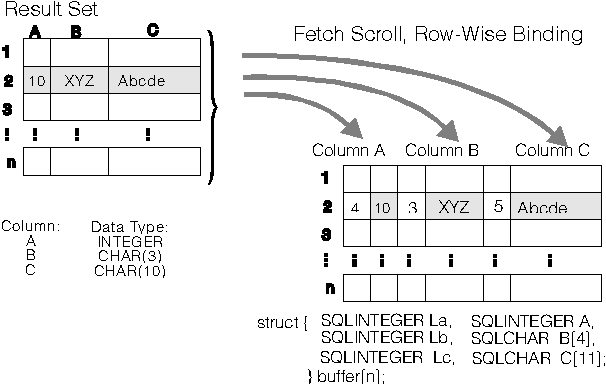 |
SQLFetchScroll() supports read-only scrollable cursors, the ability to move forwards and backwards from any position in the result set. This can be used with both column wise and row wise binding. See "Scrollable Cursors" for more information.