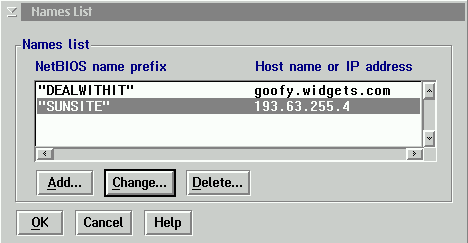
I'll discuss setup of simple names and broadcast lists (the lookup tables). With a names list you tell OS/2 under which IP names or IP addresses certain machines can be found using the "NetBIOS over TCP/IP" protocol. This is required if such a NetBIOS machine is not on the local subnet. In that case, normal broadcast messages ("I'm looking for machine SAMBASRV! Where are you, SAMBASRV?!") will remain on that subnet, and will not reach those NetBIOS machines.
It is worth mentioning that keeping track of two sets of names (and how they match up) can be tedious on a big network. There are at least three approaches to making this lookup automatic. One is to use a NETBIOS name server (quite often a dedicated piece of computer equipment you attach to your TCP/IP network). Another is to use OS/2 Warp Server's Dynamic Domain Name Server (DDNS). DDNS can supply a NETBIOS name as part of a lookup, and automatically reroute that name as TCP/IP addresses change. DDNS has been accepted as an industry-wide Internet standard. The third method is to use Microsoft WINS, but unfortunately WINS has several drawbacks (most particularly that it has not been accepted as an Internet standard and that it really only works with Windows 95 and Windows NT).
How about an example? Suppose you have three computers. The first two (both running OS/2 Warp 4) are located in the same room and will communicate using NETBEUI. The third (a Samba server) is somewhere else in the world and is reachable only through TCP/IP.
| NETBIOS Name | Domain (Workgroup) | TCP/IP Name | TCP/IP Address |
| WARPRULZ | IBMPEERS | wimpy.widgets.com | 50.61.72.83 |
| WARPROX | IBMPEERS | hefty.widgets.com | 50.61.72.84 |
| DEALWITHIT | OUTTHERE | goofy.widgets.com | 50.61.74.83 |
Assume also that you've installed OS/2 Warp 4 with File/Print Client and TCP/IP on the first two systems, with the names and addresses given above.
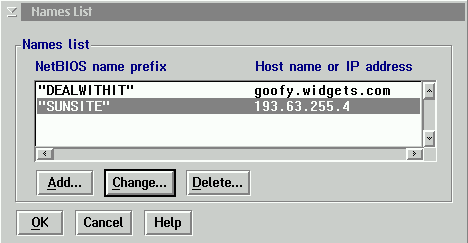 |
|
|
|
|
Once you've finished editing the names and broadcast lists, you're done with MPTS. Back all the way out by clicking on Close, OK, and Exit buttons as you see them (making sure that you save changes and update CONFIG.SYS).
The names and broadcast lists for TCPBEUI are stored in two files: \IBMCOM\RFCNAMES.LST and \IBMCOM\RFCBCST.LST. The first file is more or less comparable with the LMHOSTS file under Windows. You can actually change these files at any time (even while you are connected), then run RFCADDR to have OS/2 Warp 4 read in the changes. You might do this to add a system you'd like to connect to, "on the fly." All you need to know is its NETBIOS name and IP address.
At this stage you may ask yourself, why does OS/2 Warp have these problems while 'browsing' Windows or Samba machines? Well, it turns out that Microsoft has chosen to implement their own idea of an Internet standard. Read also Robert Thomas' explanation on the problem with WINS. For more in-depth information, read Network Telesystems' whitepaper on the problem with WINS. Their Shadow Server is a product which support both Microsoft's proprietary WINS implementation and the Internet standard NetBIOS nameserver endorsed by IBM. It runs on a dedicated machine, which may even be a low-end system. Unfortunately, it is targeted at big corporations so it is expensive.
The HOSTS file is used by TCP/IP name resolution. The LMHOSTS file is used by TCPBEUI on Windows and LAN Manager networks for netbios name resolution. Under OS/2 with MPTS, the file corresponding to the LMHOSTS file is \IBMCOM\RFCNAMES.LST with the format: "NETBIOSNAME" ip-address .. and the NETBIOSNAME prefix MUST be in UPPERCASE and MUST be 15 characters or less in length. A first match by length algorithm is used to match RFCNAMES entries to NETBIOS names. You must also have the NAMESFILE=xx where xx is non-zero in the \IBMCOM\PROTOCOL.INI file in the TCPBEUI_NIF section. After editing the RFCNAMES.LST file or the RFCBCST.LST (the Netbios name directed broadcast list) you must either reboot or run RFCADDR to update the TCPBEUI names tables with your new data. You can also point your NBNS entries to the WINS server and/or add the address of a WINS proxy to your RFCBCST.LST file instead of using the RFCNAMES.LST file. You can set up a WINS proxy on each subnet or put a WINS proxy address in your broadcasts file -- which might work also. If you want to use a WINS proxy, one of the NT servers which _does not_ have a WINS Server on it, must be configured a WINS Proxy (settable in the TCP/IP properties of the Network icon in the Control Panel). The WINS proxy does the announcements on your behalf. ------------------------------------------------------------- Keith Medcalf (416) 410-5791 http://www.dessus.com/ IBM OS/2, LAN Server, DB2/2, TCP/IP, DOS, Windows, Windows NT Matt Hickman bhic@chevron.comBack to top
Back to "Connecting to Samba servers with OS/2 Warp"
Back to "Using Samba with DOS or OS/2"