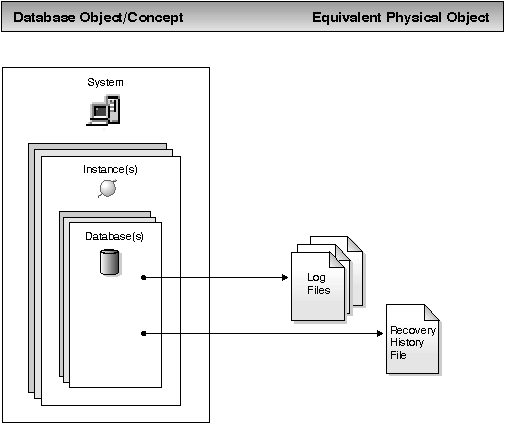

Log files and the recovery history file are created automatically when a database is created. Figure 10 illustrates the relationship. You cannot modify a log file or the recovery history file; however they are important to you should you need to use your database backup to recover data that is lost or damaged.
Figure 10. Log Files and Recovery History File
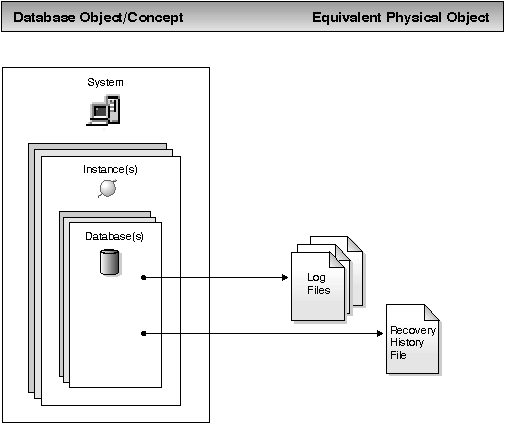 |
Each database includes recovery logs which are used to recover from application or system errors. In combination with the database backups, they are used to recover the consistency of the database right up to the point in time when the error occurred. Database backups and logs are described in more detail in "About the Logs that DB2 Keeps". Recovery, discussed in "Facilities for Recovering Data", uses logs in an additional way to allow a database to be rebuilt to a specified point-in-time.
The recovery history file contains a summary of the backup information that can be used in case all or part of the database must be recovered to a given point in time. It is used to track recovery-related events such as backups, restores, and loads. The procedure for backing up a database is described in "Step 5. Backing Up a Database for the First Time". The procedure for restoring a database is described in "How Do I Perform a Full Database Restore?". An overview of the load utility is provided in "Using the Load Utility to Load Data Quickly".
A recovery history file is created with each database and is automatically updated when certain actions are performed, such as:
See "Viewing the Recovery History File" for the steps for viewing the contents of the file. For a more detailed discussion, see the Administration Guide.